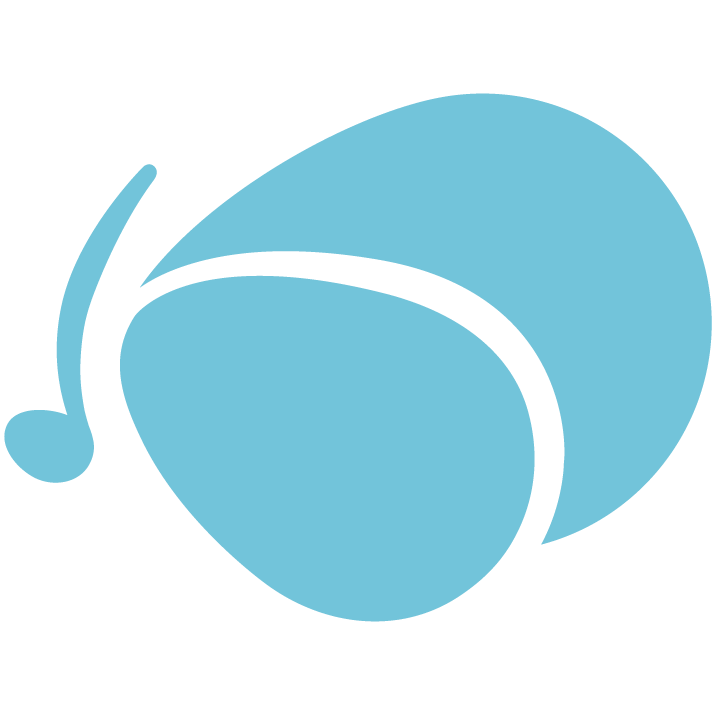Live Clicks & Backing Tracks
Learn how to add live click tracks and backing tracks into your performances using Ableton Live.
So you've just finished your new record, and you're ready to hit the road. How are you going to get all the parts and details from your new recordings into your live performance? We have the solution! Using clicks and backing tracks in your live performances allows you to augment your shows with sounds from the studio and helps to keep the whole band together on stage. If you’re a solo artist, integrating backing tracks into your live performance can help you achieve a bigger sound.
We all want to perform our best when playing live and give our audiences a show they’ll remember. Playing to live clicks and backing tracks will help you deliver a tighter, more polished show.
Follow along as Alex Wilson, bassist and founding member of the band sleepmakeswaves, takes you through a setup in Ableton Live he's been using and perfecting for years on countless tours across the world. We take you through the best gear to use, how to organize your tracks in Live, how to setup your laptop rig, and much more in this free course!
Alex Wilson
Bassist + Keyboardist, sleepmakeswaves
Alex is a multi-instrumentalist, composer and producer from Sydney, Australia. He founded the post-rock band sleepmakeswaves, with which he has toured Asia, America, Europe and Australia. In his spare time he writes music for short films, produces bands and subsists on altogether too much coffee.
Course Outline
-
Section 1
Introduction
-
Section 2
Inside the Box
-
Section 3
Outside the Box
-
Section 4
Final Touches
MORE INFORMATION
Who is this course for?
This course is for anyone who would like to use backing tracks or click tracks in their live performances and concerts. We focus specifically on Ableton Live as the recommended software for this approach, so you will get more out of it if you've used Ableton Live before and have a copy.
What are the requirements?
You can go through most of the content of this course without yet having a full live rig ready to perform with, but in order to get set up to integreate click tracks and backing tracks into your live show, you'll need a laptop, DAW, external soundcard, and more. Here's a full gear guide we've put together to accompany the course. It might go without saying, but you'll also need songs that are ready to be performed live.
How long will it take?
Reading through the course material and watching the videos will take 30-40 minutes, but if you're following along and setting up your own live rig at the same time, it will probably take you an hour or two.
What can I expect to get out of this course?
Students will learn everything related to creating a successful live setup, including how to set up a ‘laptop rig’ that includes a computer running Ableton, an external soundcard, a wireless transmitter, bodypacks, a passive DI box and an extra ‘drummer’s line’. We'll help you get your band working in perfect harmony with each other and whatever other tracks you might want to use!